You can Watch Video Version of this post below
Ever heard the term ‘Computer vision’ and wondered what it is? Or did you ever wanted to learn how different industries are utilizing computer vision technologies or perhaps you’re just curious about different subdomains in computer vision and want to expand your understanding in this field? Well, today we’re introducing a new video-based course that covers all that and much more called Computer Vision For Everyone.
It’s a high-level course that teaches you everything you need to get started with computer vision. The six-module course is designed in a way that people of all skill levels can benefit from it. So you don’t need any background in computer vision or Artificial Intelligence.
Not just that, this course is also useful for seasoned computer vision practitioners. And the best part is that this course is completely Free.
So if you’re still wondering, if the course is right for you then take a look at the pointers below
- You want to get started in computer vision but have no idea how.
- You’re excited about Artificial Intelligence but not sure where to start.
- You already have some experience in Computer Vision using libraries like Tensorflow or OpenCV, but you want to get a high-level overview of all the exciting subdomains in vision.
- You know how computer vision works but want to look at how different industries are utilizing this technology.
If any of the above applies to you then course if for you.
Alright, how will this course be delivered?
Well once every two weeks, you’ll get a video tutorial on an exciting topic in computer vision. The video tutorial will be released on this youtube channel, so do make sure to go there and subscribe.
Along with each video, there will also be an accompanied Blogspot which may get into more details regarding the topic and is ideal for those who prefer reading blog posts. For e.g. this post is the blogpost version of the first video episode of this course.
The course can be divided into 6 modules, In each module, we’ll cover a number of topics. Here is a list of all modules.
- Module 1: Computer vision 101
- Module 2: Computer Vision For Industry
- Module 3: Computer Vision for Extended Reality & more
- Module 4: Become a Computer Vision Ninja
- Module 5: Learn to Develop Computer Vision Games
- Module 6: Computer Vision As a Career
Module 1: Computer vision 101
In the first module, we’ll start with an introduction to computer vision and cover some of its applications. As we move on we’ll go over things like how an image is formed, how lenses work, compression techniques, image formats, and a lot more. We’ll understand about different subdomains in vision.
We’ll also go over the steps you need to follow to get started in computer vision and make a career in it.
And not just vision but we will also cover Artificial intelligence, machine learning, and deep learning in a very exciting way and we’ll connect and explain different AI terminologies so that things make sense.
The module sets the stage for all the upcoming modules in the series and gives you an idea of what to expect from the other lectures.
Module 2: Computer Vision For Industry
The second module explores how vision is being used for different industrial applications. We’ll understand how the Medical, Agricultural, Gaming and other industries are using Computer Vision, If you love AI applications then this module will definitely prove to be very interesting.
We’ll also cover things like, hardware requirements for vision, ie types of cameras used, e.g. Depth cameras, tracking cameras and everything in between and when to choose which.
Computer vision has gained popularity in recent years after major developments in deep learning but computer vision techniques are being utilized since the mid 20th century, so module two also discusses the progress made in computer vision over the years from classical techniques to deep learning-based modern approaches.
This module will also talk about the exciting research based work being done in the field, and we’ll also discuss topics like AI taking over Jobs, Threat of AI and Bias in AI and more.
Module 3: Computer Vision for Extended Reality & more
Module three is where things start to get really exciting. Vision-based augmented reality and mixed reality applications are on the rise. This is the next big step not only in the video gaming industry but also in technological devices that we use in our daily lives.
So this module will discuss all Virtual reality, augmented reality, mixed reality, and the best part is that I’ll also show you how you can use some tools to develop these extended reality apps.
This module does not end there, but we’ll also go over things like smart glasses, we’ll learn how holograms work , We’ll talk about Generative adversarial Networks and learn about Deep Fakes.
Finally we’ll wrap this module up by also discussing digital forensic techniques so you can be smart enough to recognize fake images.
Module 4: Become a Computer Vision Ninja
Building upon the momentum of the previous module, module 4 explores more into getting Hands-on experience using computer vision tools.
So in this module we’ll explore and learn to use Vision tools and applications in Google Experiments. Not only that, but here I’ll also discuss how each tool works and the technology behind it.
Other than google experiments, I’ll also cover some other SAS based cool vision tools that you show off to your friends.
After this module you’ll have a much better understanding regarding how to build Computer Vision based applications.
Module 5: Learn to Develop Computer Vision Games
Yes! You read that right, in this module you’ll get to develop computer vision based games. Now obviously these won’t be as cool as many production level games out there. But in this module you will learn to create simple Augmented reality based games using a popular tool called Scratch. This tool does not require any programming or any other prerequisites. Scratch will not only allow you to create games but after this module you’ll also be able to create things like animations, art, movie-like stories, program robots, and m
Module 6: Computer Vision As a Career
Computer Vision Engineer and Data Scientist is one of most in-demand job titles. After 5 modules many of you would probably want to pursue a career in computer vision so the sixth and final module will answer some important questions about making a career in computer vision. You will also learn about the best resources in vision, e.g. the best books, courses, tutorials etc.
I’ll also cover what type of projects you should work on to build up your portfolio, and finally how to get a job in computer vision.
Conclusion:
As you can tell, the course is packed with a lot of stuff. And I promise each topic will be delivered and explained with a high quality video along with an associated post, there will also be some things that I will add on to the course along the way. So do make sure to support use by subscribing to our youtube channel and sharing the videos.
You can reach out to me personally for a 1 on 1 consultation session in AI/computer vision regarding your project. Our talented team of vision engineers will help you every step of the way. Get on a call with me directly here.
Ready to seriously dive into State of the Art AI & Computer Vision?
Then Sign up for these premium Courses by Bleed AI


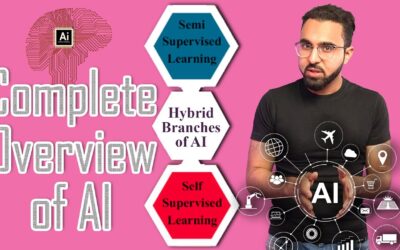

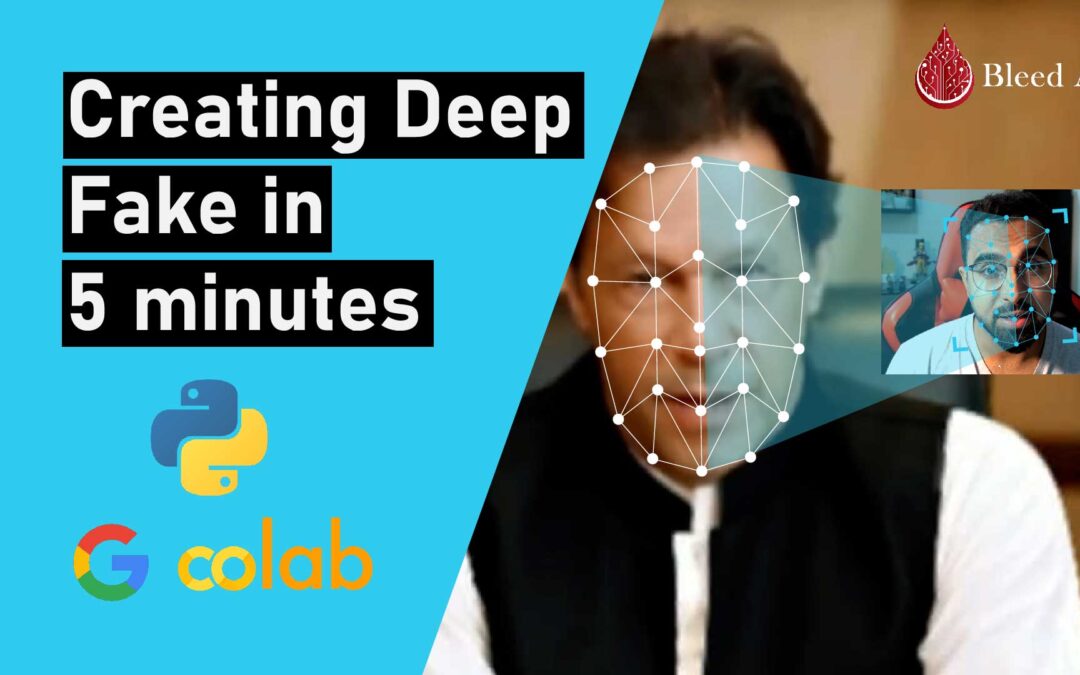

I can do this
Yes, definitely, Keep watching the videos on youtube to get the most out of this.
This informative n was useful.
Thank you
Thanks, Sami, you’re welcome.